|
Rhombicubo
|
Med
Lrg
|
|
Description :
|
Leonardo da Vinci style rhombicuboctahedron, using program defaults.
View this model with the command
leonardo std_rhombicuboctahedron | antiview -v 0.02
|
|
|
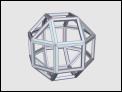 |
| |
|
Rhombicubo x
|
Med
Lrg
|
|
Description :
|
Leonardo da Vinci style rhombicuboctahedron, using default sizing, but
hide edges that run from the outside of the faces to the holes
View this model with the command
leonardo -x std_rhombicuboctahedron | antiview -v 0.02
|
|
|
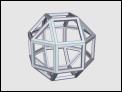 |
| |
|
Rhombicubo w
|
Med
Lrg
|
|
Description :
|
Leonardo da Vinci style rhombicuboctahedron, thicken border and use the
border width for height
View this model with the command
leonardo -w 0.3 std_rhombicuboctahedron | antiview -v 0.02
|
|
|
 |
| |
|
Rhombicubo w%
|
Med
Lrg
|
|
Description :
|
Leonardo da Vinci style rhombicuboctahedron, very thick border using %,
and use the border width for height
View this model with the command
leonardo -w 90% std_rhombicuboctahedron | antiview -v 0.02
|
|
|
 |
| |
|
Rhombicubo wl
|
Med
Lrg
|
|
Description :
|
Leonardo da Vinci style rhombicuboctahedron, thicken border and
use a smaller value for height
View this model with the command
leonardo -w 0.3 -l 0.05 std_rhombicuboctahedron | antiview -v 0.02
|
|
|
 |
| |
|
Rhombicubo wl%
|
Med
Lrg
|
|
Description :
|
Leonardo da Vinci style rhombicuboctahedron, thicken border and
use 50% of the border width for height
View this model with the command
leonardo -w 0.3 -l 50% std_rhombicuboctahedron | antiview -v 0.02
|
|
|
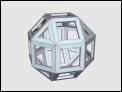 |
| |
|
Rhombicubo flat
|
Med
Lrg
|
|
Description :
|
Leonardo da Vinci style rhombicuboctahedron, using 0 for the
height will make a simpler model that excludes the redundant polygons.
View this model with the command
leonardo -w 60% -l 0 std_rhombicuboctahedron | antiview -v 0.02
|
|
|
 |
| |
|
Face Colours
|
Med
Lrg
|
|
Description :
|
Models use the colours from the base faces by default. In this example
a geodesic sphere dual has a proper colouring of its faces and is then
converted to Leonardo da Vinci style model
View this model with the command
off_color -f P geo_3_d -m map_orange:purple:white:darkgreen | leonardo -x | antiview -v 0.007
|
|
|
 |
| |
|
Edge Colours
|
Med
Lrg
|
|
Description :
|
Models can also use the colours from the base edges. In this example
a geodesic sphere dual has a proper colouring of its edges and is then
converted to Leonardo da Vinci style model using the edge colours
View this model with the command
off_color -e P geo_3_d -m map_orange:purple:white | leonardo -e | antiview -v 0.01
|
|
|
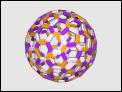 |
| |
|
Non-orientable
|
Med
Lrg
|
|
Description :
|
For non-orientable models, like the Mobius strip in this example, the
original faces must have the height equally distributed on each side so
that the units still meet correctly when the surface joins after being
flipped over
View this model with the command
unitile2d -s m -w 29 -l 2 | off_color -f P -m map_darkblue:white | leonardo -m -w 0.15 | antiview -x ve
|
|
|
 |
| |
|
Wooden
|
Med
Lrg
|
|
Description :
|
To make an image of a wooden model, create a file called wood_faces.inc
that contains these two lines
#include textures.inc
#declare face_tex = texture { DMFWood4 scale 0.6 translate <2,3,3> };
Now create the POV-Ray model with a command like this
View this model with the command
leonardo std_rhombicuboctahedron | off_trans -R 0,15,0 -R 15,0,0 | off2pov -i wood_faces.inc -x ev
|
|
|
 |
| |
