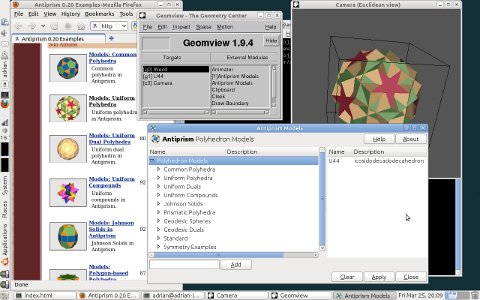
The antiprism_models module displaying a uniform polyhedron in Geomview
|
||||||
| Home | Antiprism | Other Programs | ||||
However, for convenience, here are some Geomview Modules to make certain Antiprism features directly available from within Geomview.
The modules are:
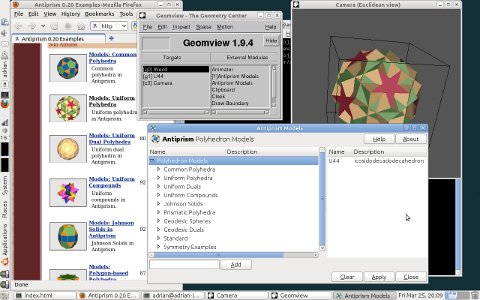
If the required packages have been installed to the system the module may be built with e.g.
./configure makeIf, Antiprism has been installed to a personal directory, say /home/me/antiprism, the module would be built with e.g.
CPPFLAGS=-I/home/me/antiprism/include LDFLAGS=-L/home/me/antiprism/lib/ ./configure --prefix=/home/me/antiprism makeThis will let the build know where to find the Antiprism components and, if installing, will install the module in with the local Antiprism installation.
cd data geomviewYou should be able to select Antiprism Modules from Geomview's module list to start the module. Click on some models in the left hand list of the module window and they will be loaded for view in Geomview. Click on the module Help button for more details.
Return to the top-level package directory when done
cd ..
make installor, if installing to a system directory and superuser priviliges are required, run this as
sudo make installAssuming the installed module is on your PATH, add the following line to your .geomview file to make the module available within Geomview
(emodule-define "Antiprism Models" "antiprism_models")
| Email: adrian@antiprism.com | Modified: 28 March 2008 |